Don’t have the budget for a Pinterest Manager and want to try your hand at DIY-ing it? This Pinterest course is my favorite for beginners looking for a proven scheduling method to use on Pinterest.
*If you purchase from links found in this post, I will earn a small commission at no additional cost to you. Thanks for supporting my business!

Why I Purchased this Course
In May of 2023 I decided that I wanted to learn a new skill that people actually needed. And one that I could leverage. I wanted to work my own hours and be the one who decided whether I worked 20 or 50 hours a week.
I went with Pinterest Management because quite frankly, Pinterest is just SO fun. Plus, TONS of people need help with it and don’t have the time to worry with it for their own business. So off I went on my hunt for a course that I could quickly take to learn the ropes of Pinterest.
Now in 2025, I’ve realized there really is no magical course to give you all the answers, but that the best way to learn is through experience. I’ve spent the past 2 years working full-time as a Pinterest Manager and have used this time to see the trends, experience the waves of seasonal dips, and refine my SEO skills on the platform. After managing so many accounts and testing different methods, I’m confident that the skills I have are from hands on learning and not a course. However, taking courses in the beginning is crucial and a huge help.
Levee Road Studio Courses (The BEST Pinterest courses for bloggers!)
I’m convinced the best Pinterest course for Bloggers, Pinterest managers, Online Businesses, or just about ANYONE who is trying to tackle Pinterest is Scheduling Shortcuts, by Levee Road Studio. I would also recommend purchasing Pinterest Rank Boost at the same time and take BOTH courses. This is exactly how I got started.
Now, what this course won’t teach you that I’ve found to be essential in this line of work is how to land clients, how to write up client contracts, how to accept payment, etc. This course ONLY teaches you how to actually use Pinterest effectively (aka how to be a Pinterest Manager that gets results and keeps clients happy!).
So, if you’re purchasing this course in hopes of learning Pinterest to launch your own management business like me, just be aware you’ll need to do further research on the actual business side of things. If you’re a blogger just looking for maximize your Pinterest presence, it’s absolutely the perfect course combo.
You can also browse through all of Amy’s products (other courses and templates!) but these are the two I personally purchased and think you can either launch your own Pinterest Management business after taking or just be ready to manage your OWN Pinterest account if you are a blogger or other website owner looking for new traffic.
Scheduling Shortcuts (Hacks for the New Pinterest Algorithm)

When I tell you there is SO much knowledge in this course, I mean SOOO much. I had done a lot of research on how to manage a Pinterest account properly prior to getting this course (hoping to find free resources) and that was a disaster. With the algorithm changing as it does, chances are you’ll find outdated info on Google. You’ll also be confused, misled, and frustrated.
Just do yourself a favor and go with this course. It will take you a week or two (if you dedicate a couple of hours each day) to get through the material, but if you’re serious about becoming a Pinterest Manager or need Pinterest for your business and can’t afford to outsource it, this will be well worth the financial and time investment.
What scheduling shortcuts teaches you is HOW to pin. How to set up your intervals properly to please the algorithm is the main takeaway I received. Amy goes over her actual pinning strategies for her own clients and walks you step by step how to schedule out pins with her proven technique.
This course also covers the rules of Pinterest, how to try to get your account back if suspended, analytics, and SO MUCH MORE.
Once you take this course you’ll be ready to market yourself as a knowledgable Pinterest Manager like I did!
Pinterest Rank Boost 2.0 (Learn Pinterest SEO!)
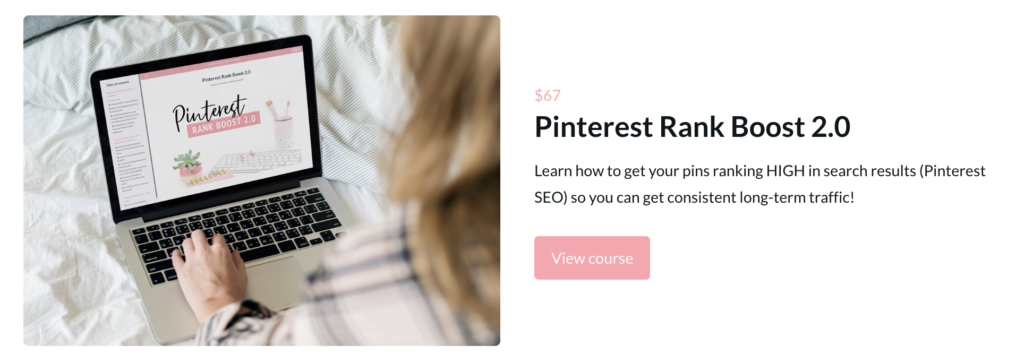
Pinterest Rank Boost 2.0 is an add-on course I would purchase if you can afford to. If not, Scheduling Shortcuts alone is great and you can find some free info out there on Google for Pinterest SEO.
For me, I was already investing in the “big” course so this little additional course was a no-brainer. It has SO much valuable knowledge in it and will teach you how to research keywords and get your pins ranking HIGH. After all, Pinterest is a search engine. SEO is crucial!
Investment
One of the big things that held me back for a little bit was the cost. If you purchase BOTH courses, (which I recommend) then you’re looking at roughly $464. Yikes. I lucked up and actually purchased when they were running a promo (I think I got maybe $100 off) but even still, that was a hard pill to swallow. After taking both and watching these courses help me launch my full-time business, I’d buy it all over again if I had to!
I fully believe these are worth the money if you are serious about using Pinterest for your business. For me, I’ve been able to quit my corporate job and run client Pinterest accounts full-time just a few short months after taking this course. I’d say the course price is a small expense to pay for that!
On-Going Support
The best part about this particular course is that Amy actually UPDATES it when things change. And, you get lifetime access! Just this past weekend she sent out an email that let us know she had added a video with an update and suggested we login to our account to watch.
I don’t know of any other course that does that. She’s also got an on-going support group that you can purchase access to, but I haven’t done that. If you’re struggling to understand certain concepts or having trouble with a client account though, I can see that as a great resource.
Final Thoughts
Overall, I’ve been super impressed with the amount of information and value I received from the purchase of both Scheduling Shortcuts and Rank Boost 2.0 from Levee Road Studio. The creator, Amy, gives lifetime access to the course and updates it regularly!
I also love receiving her emails with Pinterest tips, tricks, and updates. If you are looking to learn Pinterest as a side hustle or make a full-time career out of being a Pinterest Manager, this is 100% an investment you need to make. Or, if you’re a blogger who knows Pinterest is a great marketing tool but can’t hire a monthly manager, this would be a great way to pay a one-time fee and do it yourself. (Find out if Pinterest is right for your blog/business HERE!)
Feel free to email me at [email protected] if you have any questions about my experiences with these courses! Happy to answer any questions.


