I started using HoneyBook almost immediately after taking on my first few Pinterest clients. HoneyBook is your one stop shop as a Pinterest Manager for all things contracts, invoices, reports, and more!

Ahh the old HoneyBook vs Dubsado debate. I probably should of done more research prior to picking one, but I went with HoneyBook because it just seemed easier for me to use!
HoneyBook has a lot of cool, advanced features but also keeps it pretty simple. I liked that I could use as little or as much of what they had to offer as I needed it.
Pricing
I just went back and checked my April 2023 bank statement, and I paid $153.60 for a year membership of HoneyBook with a 20% code (next year when they bill me it will be $192). If you’re just now signing up, make sure and use a discount code! You can almost always get a deal on the first year.
(I have my very own discount code to share with you guys! If you click here you can get 25% off your first year.)
This comes out to around $15-20/month which I find extremely reasonable as a business expense.
This is the fee simply for having an account. There’s also processing fees since you’ll be using HoneyBook to bill your clients. Below is a direct paragraph from the HoneyBook pricing page disclosing what the processing fees are.
“As a payment processor, HoneyBook charges a small fee so you can accept payments through major credit cards such as Visa, Mastercard, Discover, and Mastercard. Card processing fees start at 2.9% + 25¢. There are no hidden fees, international fees, or premium card brand fees. You can also accept ACH bank transfer payments for a lower 1.5%.”
While these fees may seem like a hard pill to swallow, I promise you using HoneyBook looks so much more professional than asking your client to Venmo or PayPal you. In addition, most clients really like the option to pay with their business credit card.
Top Five HoneyBook Features I Use
1. Reports
Trying to get organized those first few months of business can be tough. One thing I LOVE about HoneyBook is I can grab reports (even with the cheapest, most basic plan that I have!) for each month.
At the end of each month I’ll download the previous month’s report and it tells me exactly what date a client was charged, how much, what percent I paid in fees, etc.
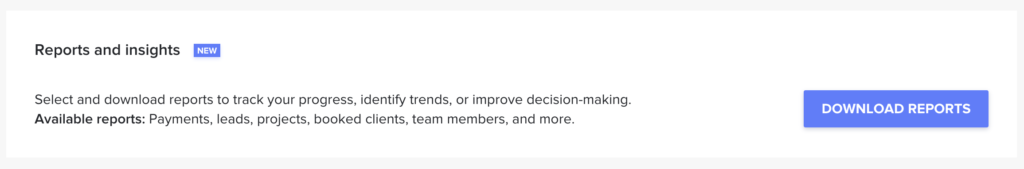
Sure, you can go through your business bank account and see everything that hit but for me I like this report because it breaks it down even further. This is going to be extremely helpful come tax time because all of my billing is right there and every single invoice I’ve sent out and been paid on gets reported.
2. Recurring Payments
Recurring invoices is another reason I would highly suggest using a system like this opposed to just having clients Venmo you for their monthly invoice. Not every client wants this, but so far over half of mine have opted in!
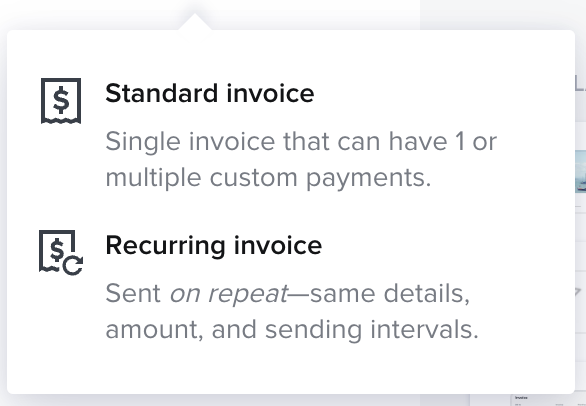
Every month on their due date, HoneyBook drafts their bank account/credit card and dumps the funds into my bank account. I don’t lift a finger. I don’t have to send out invoices, email them reminding them to actually pay it, chase them down when they are late, etc. etc. I’ll gladly pay the credit card processing fee to have this on automation. Plus, clients love not having to worry about logging in to make their payment every month. It’s a win for everybody involved!
3. Contracts
As a Pinterest Manager, you’re going to want to establish a contract prior to starting work. Most require a minimum length of time. Starting out I had my clients sign three month contracts. Now, I require a six month relationship.
They are signing that they are hiring on for at least six months of work. The reason for this is the upfront work I do auditing their account and the fact that Pinterest is a long-term strategy and you really won’t see the results until 3-6 months in.
It’s also very important to most bloggers that before they hand over their username and password to the account they have some type of nondisclosure agreement on file. You’ll include this in your contract with a few statements securing their passwords.
HoneyBook has PREMADE contracts. Score! This is so helpful and I initially found one that covered the majority of what I needed and then just edited it a bit to fit all the details.
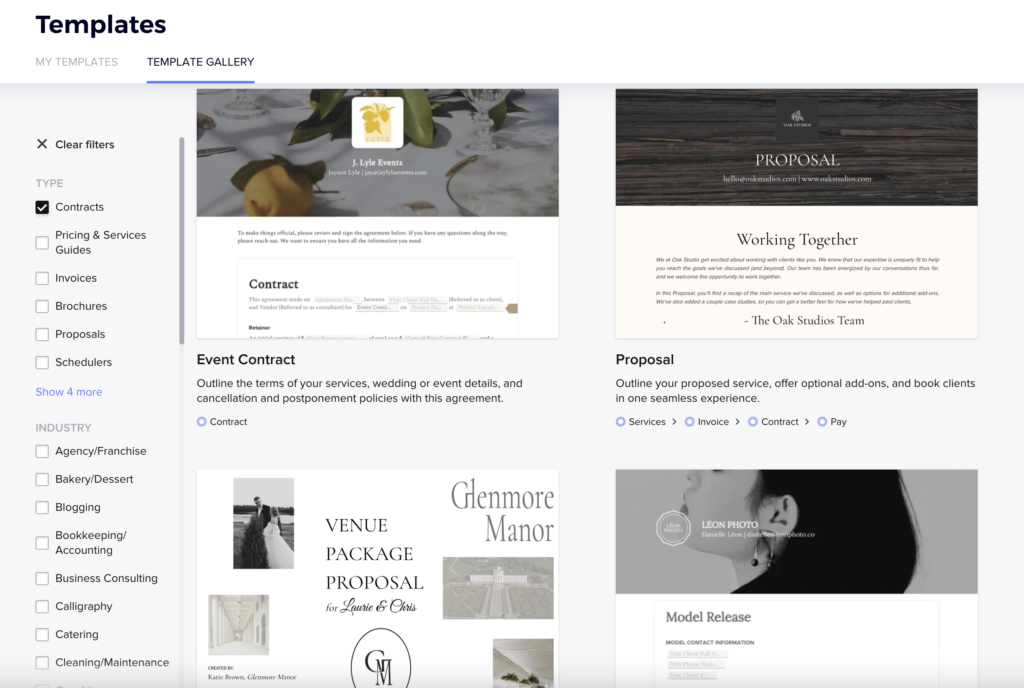
You can legally sign the contract, send it off to the client to sign, and then it’s returned to you and stored in your HoneyBook account. Now you’ve got a legally binding contract signed so you’re ready to get to work!
4. Calendar
The HoneyBook calendar is amazing. You can even link it up to your Google calendar! I love managing all of my invoices on there because it just makes it so easy. Most client’s bill on either the 1st or 15th of the month but I do have a few who have varying days so it really helps me stay organized and not forget to send out invoices when I need to.
5. Questionnaire
I use the questionnaire feature A LOT now. I didn’t at first, but it’s a game changer. Essentially, this is a form you can send to client’s with questions for them to answer and then send back to you. This is a key element of the onboarding process because you’ll need to ask them to provide you with details such as their branding information, preferences, login credentials, etc. I love that everything isn’t just lost in an email inbox but instead nicely stored in HoneyBook. I’d say this is the least “essential” feature, but it is nice to have.
Final Thoughts
Ultimately, if nothing else, HoneyBook is a great way to bill clients and accept payments as a Pinterest Manager. It is far more professional than having client’s Cash App or Venmo you. Plus, the monthly detailed reports are life savers when it comes to bookkeeping. Clients love receiving professional looking invoices and being able to pay securely through bank draft or credit card.
There are so many more handy elements of HoneyBook I have not even begun to cover, but these are the top five I use most often.
HoneyBook has very competitive credit card processing fees and since they offer so many other in-house features, I personally love using them for my business. Sign up for HoneyBook with 25% off your entire first year HERE!

